Next: 選單和工具列 Up: *使用 QT 設計 KDE Previous: QT Widget Contents DYWANG_HOME
#include <qdialog.h>
MyDialog::MyDialog(QWidget *parent, const char *name) :
QDialog(parent, name)
{
QHBoxLayout *hbox = new QHBoxLayout(this);
hbox->addWidget(new Qlabel("Enter your name"));
hbox->addWidget(new QLineEdit());
hbox->addWidget(ok_pushbutton);
hbox->addWidget(cancel_pushbutton);
connect (ok_pushbutton, SIGNAL(clicked()), this, SLOT(accept()));
connect (cancel_pushbutton, SIGNAL(clicked()), this,
SLOT(reject()));
}
MyDialog *dialog = new MyDialog(this, "mydialog");
if (dialog->exec() == QDialog::Accepted)
{
// User clicked ‘Ok’
doSomething();
}
else
{
// user clicked ‘Cancel’ or dialog killed
doSomethingElse();
}
delete dialog;
MyDialog::MyDialog(QWidget *parent, const char *name) :
QDialog(parent, name)
{
...
connect (ok_pushbutton, SIGNAL(clicked()), this, SLOT(OkClicked()));
connect (cancel_pushbutton, SIGNAL(clicked()), this,
SLOT(CancelClicked()));
}
MyDialog::OkClicked()
{
//Do some processing
}
MyDialog::CancelClicked()
{
//Do some other processing
}
MyDialog *dialog = new MyDialog(this, "mydialog"); dialog->show();
#include <qmessagebox.h>
int information (QWidget *parent, const QString &caption,
const QString &text,
int button0, int button1=0, int button2=0)
int warning (QWidget *parent, const QString &caption,
const QString &text,
int button0, int button1, int button2=0)
int critical (QWidget *parent, const QString &caption,
const QString &text,
int button0, int button1, int button2=0)
QMessageBox::Ok QMessageBox::Cancel QMessageBox::Yes QMessageBox::No QMessageBox::Abort QMessageBox::Retry QMessageBox::Ignore
int result = QMessageBox::information(this,
"Engine Room Query",
"Do you wish to engage the HyperDrive?",
QMessageBox::Yes | QMessageBox::Default,
QMessageBox::No | QMessageBox::Escape);
switch (result) {
case QMessageBox::Yes:
hyperdrive->engage();
break;
case QMessageBox::No:
// do something else
break;
}
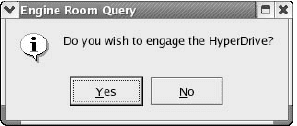
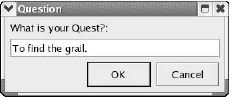
#include <qinputdialog.h>
QString getText (const QString &caption, const QString &label,
QLineEdit::EchoMode mode=QLineEdit::Normal,
const QString &text=QString::null, bool * ok = 0,
QWidget * parent = 0, const char * name = 0)
QString getItem (const QString &caption, const QString &label,
const QStringList &list, int current=0,
bool editable=TRUE,
bool * ok=0, QWidget *parent = 0, const char *name=0)
int getInteger (const QString &caption, const QString &label,
int num=0,
int from = -2147483647, int to = 2147483647,
int step = 1,
bool * ok = 0, QWidget * parent = 0,
const char * name = 0)
double getDouble (const QString &caption, const QString &label,
double num = 0,
double from = -2147483647, double to = 2147483647,
int decimals = 1, bool * ok = 0,
QWidget * parent = 0,
const char * name = 0 )
bool result;
QString text = QInputDialog::getText("Question",
"What is your Quest?:",
QLineEdit::Normal,
QString::null, &result, this,
"input" );
if (result) {
doSomething(text);
} else {
// user pressed cancel
}
bool result;
QStringList options;
options << "London" << "New York" << "Paris";
QString city = QInputDialog::getItem("Holiday",
"Please select a destination:",
options, 1, TRUE, &result,
this, "combo");
if (result)
selectDestination(city);
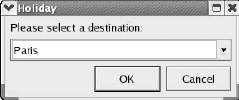
TARGET = app MOC_DIR = moc OBJECTS_DIR = obj INCLUDEPATH = /usr/include/kde QMAKE_LIBDIR_X11 += /usr/lib QMAKE_LIBS_X11 += -lkdeui -lkdecore SOURCES = main.cpp window.cpp HEADERS = window.h
$qmake file.pro -o Makefile