Next: 顯示調整 Up: Roundcube Webmail Previous: 安裝 remi repo Contents DYWANG_HOME
[root@mail ~]# yum install roundcubemail --enablerepo=remi
[root@mail ~]# yum install mysql-server --enablerepo=remi
[root@mail ~]# /etc/init.d/mysqld start [root@mail ~]# chkconfig mysqld on
[root@mail ~]# mysql_secure_installation
[root@mail ~]# mysql -u root -p Enter password: Welcome to the MySQL monitor. Commands end with ; or \g. Your MySQL connection id is 6 Server version: 5.5.49 MySQL Community Server (GPL) by Remi Copyright (c) 2000, 2016, Oracle and/or its affiliates. All rights reserved. Oracle is a registered trademark of Oracle Corporation and/or its affiliates. Other names may be trademarks of their respective owners. Type 'help;' or '\h' for help. Type '\c' to clear the current input statement. mysql> CREATE DATABASE roundcube; Query OK, 1 row affected (0.00 sec) mysql> GRANT ALL PRIVILEGES ON roundcube.* TO roundcube@localhost IDENTIFIED BY 'password'; Query OK, 0 rows affected (0.00 sec) mysql> FLUSH PRIVILEGES; Query OK, 0 rows affected (0.00 sec)
[root@mail ~]# vim /etc/httpd/conf.d/roundcubemail.conf [root@mail ~]# grep Alias /etc/httpd/conf.d/roundcubemail.conf Alias /roundcubemail /usr/share/roundcubemail
[root@mail ~]# grep -A15 '<Directory.*installer' /etc/httpd/conf.d/roundcubemail.conf | grep -v '#'
<Directory /usr/share/roundcubemail/installer/>
<IfModule mod_authz_core.c>
Require local
</IfModule>
<IfModule !mod_authz_core.c>
Order Allow,Deny
Allow from all
</IfModule>
</Directory>
https://webmail.csie.cyut.edu.tw/roundcubemail/installer/
[root@mail ~]# yum install php-mysqlnd --enablerepo=remi [root@mail ~]# /etc/init.d/mysqld restart Stopping mysqld: [ OK ] Starting mysqld: [ OK ] [root@mail ~]# /etc/init.d/httpd restart Stopping httpd: [ OK ] Starting httpd: [ OK ]
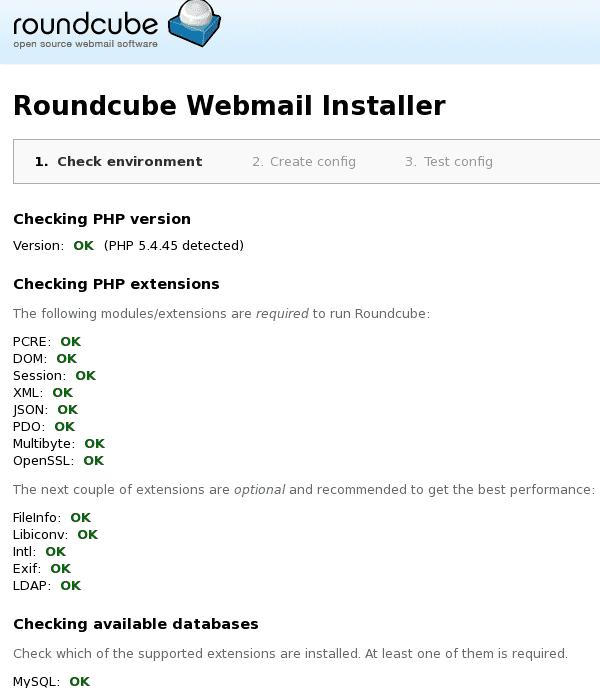
Database name: 資料庫名稱 Database user name: 資料庫使用者 Database password: 資料庫密碼
[root@mail roundcubemail]# chmod 700 installer/